曲线#
变换#
参考
- 模式:
编辑模式
- 菜单:
可以通过变换控制点的位置来编辑曲线。
半径#
参考
- 模式:
编辑模式
- 工具:
- 菜单:
- 快捷键:
Alt-S
半径允许直接控制沿 "脊柱" 曲线挤出的宽度。半径将从一点插值到另一点(可以用法线检查)。点的 半径 是使用 半径 变换工具,或在侧栏 变换 面板中设置的。

一个控制点半径设为零。#
复制操作#
参考
- 模式:
编辑模式
- 菜单:
- 快捷键:
Shift-D
此操作复制所选的控制点,以及隐式选择的曲线段(如果有的话)。如果只选择一个控制柄,也会复制完整的点。副本将被选中因此可以将其移动到另一个位置。
删除#
参考
- 模式:
编辑模式
- 菜单:
- 快捷键:
X
The Delete operator can remove Control Points or Segments. Deleting can be used to make curves shorter or simplify segments by deleting control points in the mid section of a segment.
切换闭合#
参考
- 模式:
编辑模式
- 菜单:
- 快捷键:
Alt-C
Toggles between an open curve and closed curve (Cyclic). Only curves with at least one selected control point will be closed/open. The shape of the closing segment is based on the start and end handles for Bézier curves, and as usual on adjacent control points for NURBS. The only time a handle is adjusted after closing is if the handle is an Auto one. Fig. 开放和闭合的曲线。 is the same Bézier curve open and closed.
此操作仅对原始起始控制点或添加的最后一个控制点有效。删除一个线段不会改变该操作的应用方式;它仍然只在起始和最后两个控制点上操作。这意味着 Alt-C 实际上可能并入两条曲线,而不是闭合一条曲线!记住,当2D曲线闭合时,它会创建一个可渲染的平面。
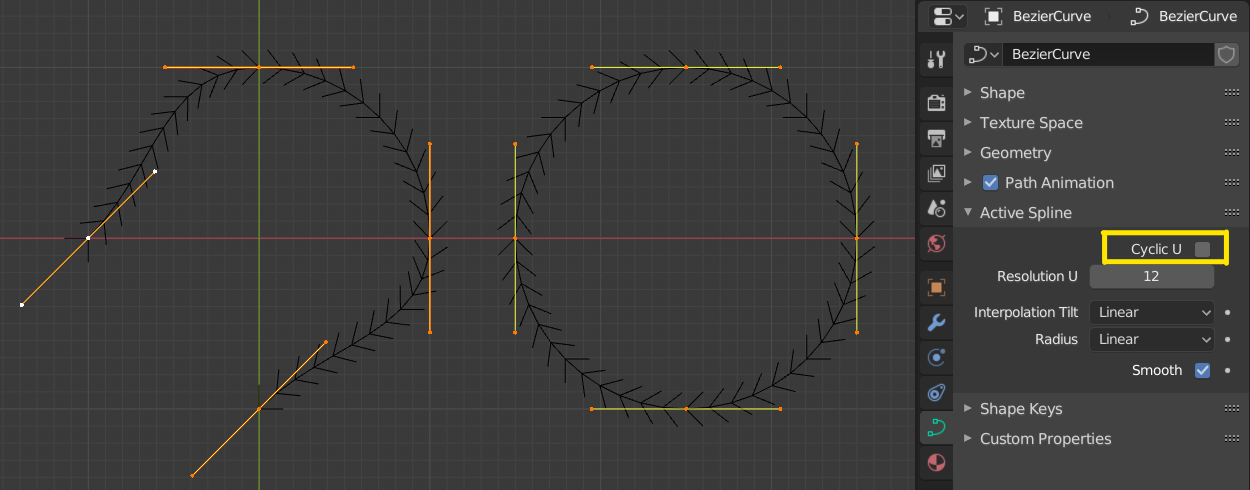
开放和闭合的曲线。#
设置曲线类型#
参考
- 模式:
编辑模式
- 菜单:
Converts splines in a curve object between Bézier, NURBS, and Poly curves. Note, this is not a "smart" conversion, i.e. Blender does not try to keep the same shape, nor the same number of control points. For example, when converting a NURBS to a Bézier, each group of three NURBS control points become a unique Bézier one (center point and two handles).
- 控制柄
Take handle information into account in the conversion