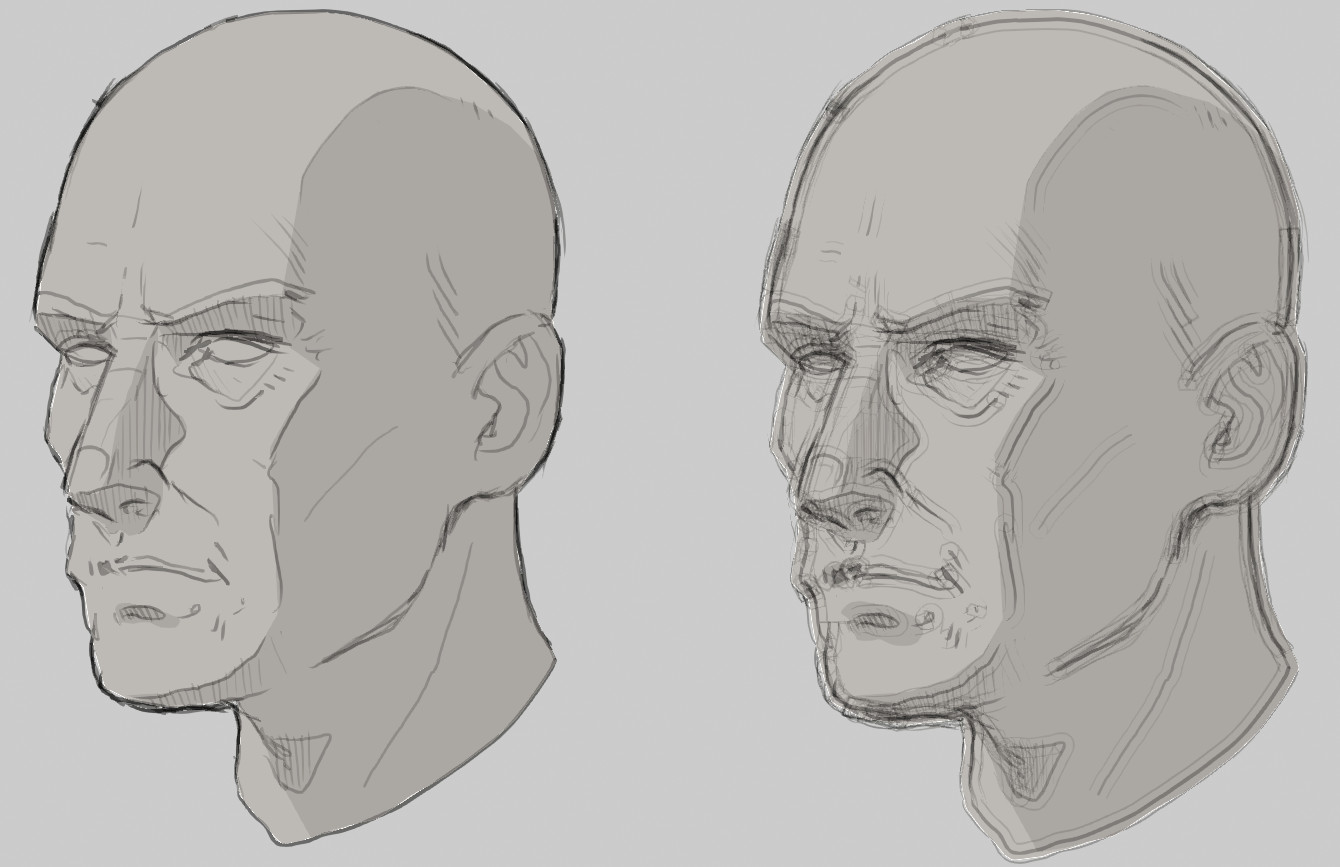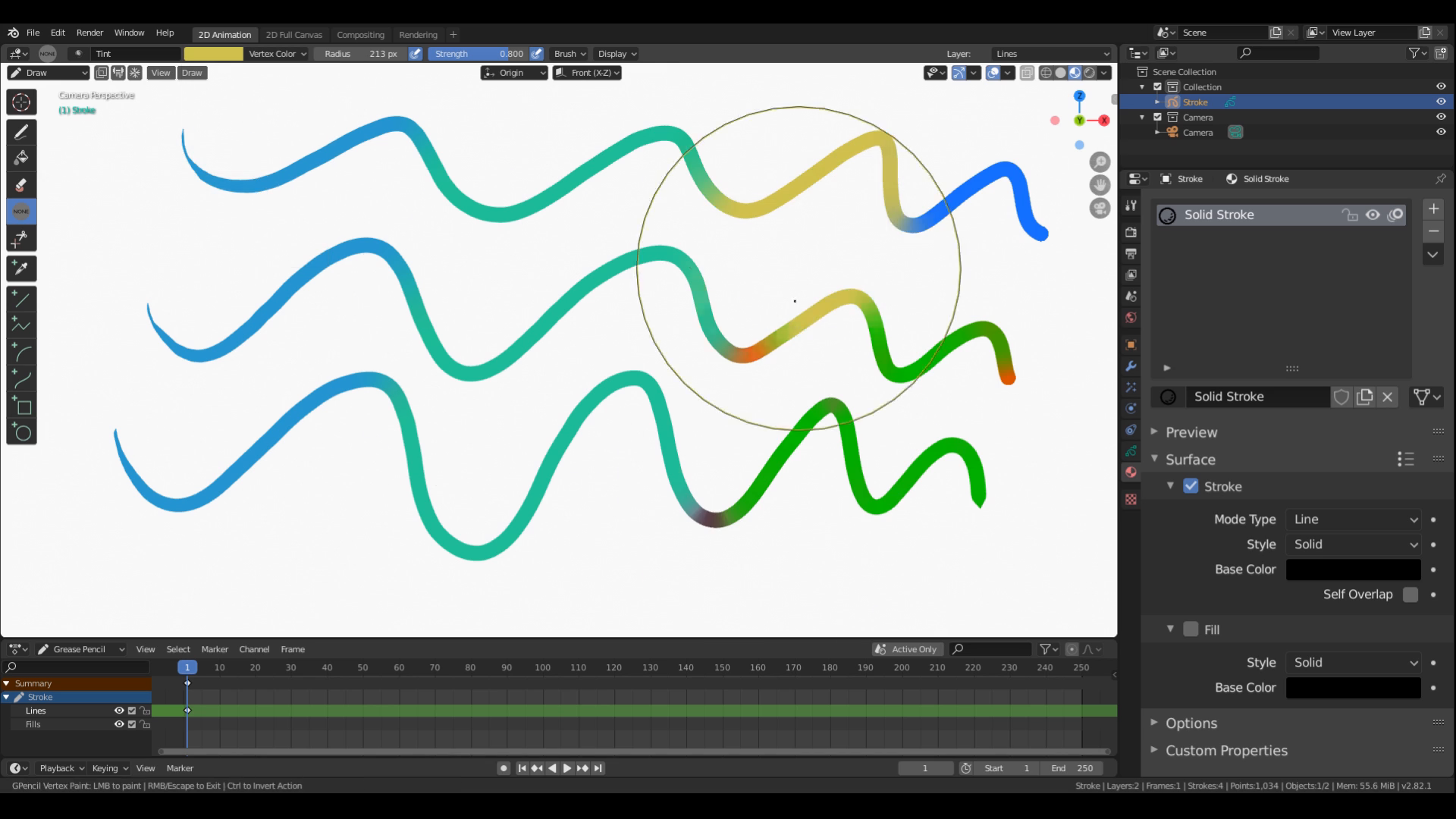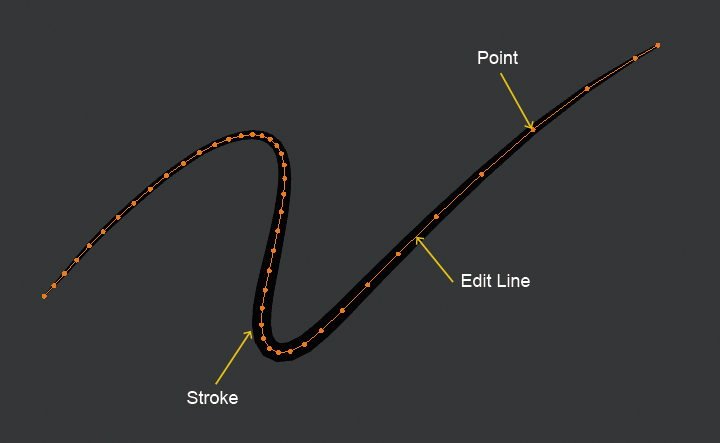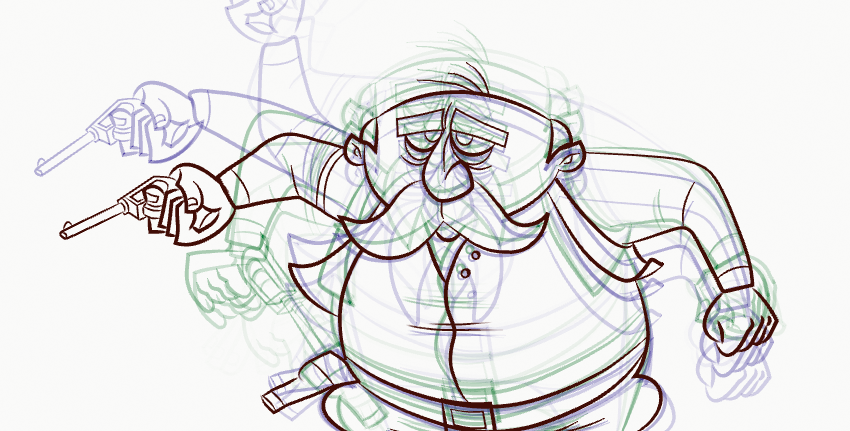Story Art
Story Art, drawing 2D in 3D
Really! Drawing directly in a 3D viewport makes a lot of sense. It opens unsurpassed workflow freedom for story-boarders and 2D artists.
- Combine 2D with 3D right in the viewport
- Full Animation Support with Onion Skinning
- Layers & Colors for Stroke and Fill
- Sculpt brush strokes & Parent to 3D objects
As soon as you open Blender you can go into 2D animation.
Grease Pencil is a particular type of Blender object that allow you to draw in the 3D space. Can be use to make traditional 2D animation, cut-out animation, motion graphics or use it as storyboard tool among other things.
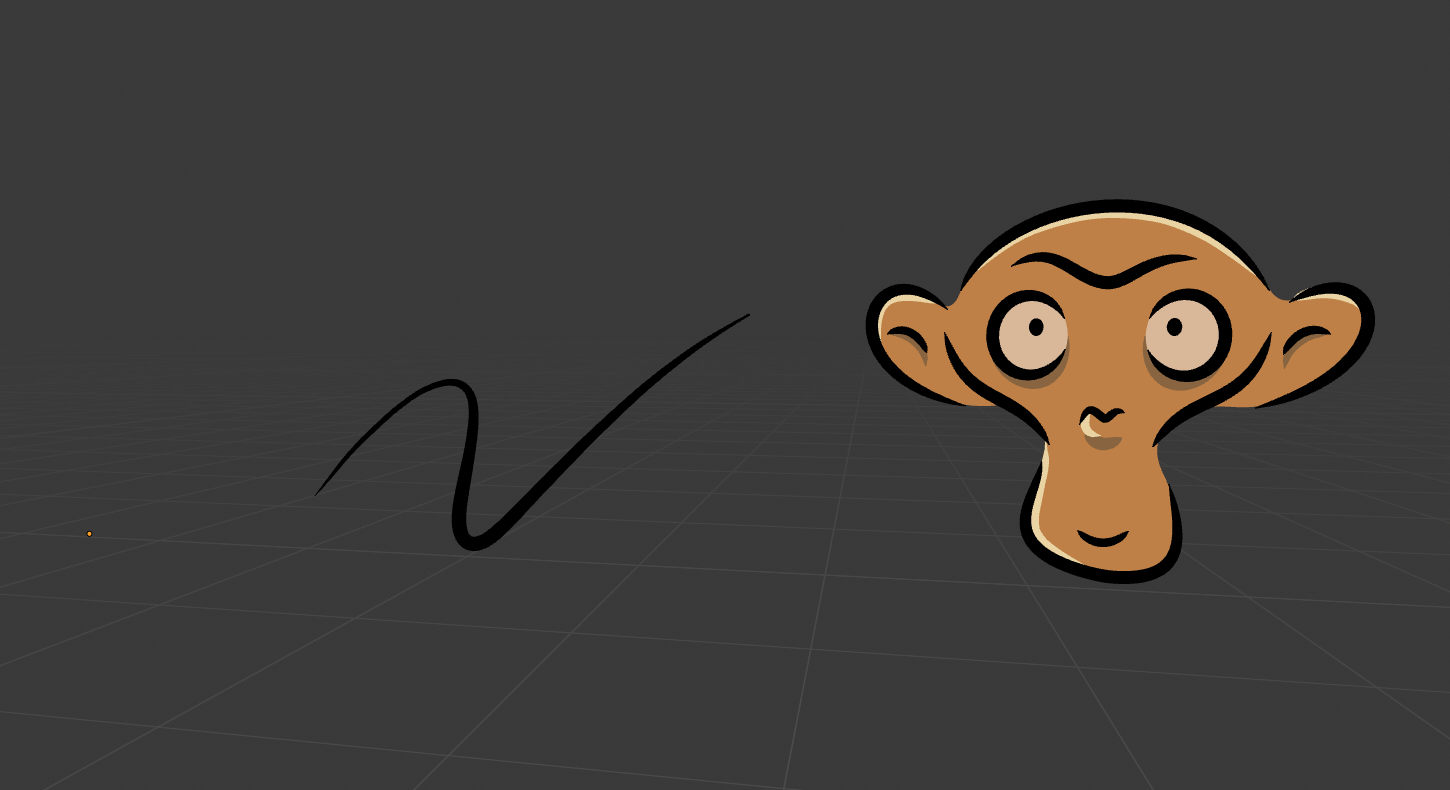
In Object Mode, the Add Grease Pencil menu, provides three different Grease Pencil primitives:
- Blank: An empty Grease Pencil object without any points.
- Stroke: Adds a Grease Pencil object with a simple stroke as a reference.
- Monkey: Grease Pencil even got its own 2D version of Suzanne! Very useful as a standard test.
Sculpt Mode is similar to Edit Mode in that it is used to alter the shape of a drawing, but Sculpt Mode uses a very different workflow: Instead of dealing with individual elements (points and edit lines), an area of the model is altered using a brush. In other words, instead of selecting a group of points, Sculpt Mode manipulates the drawing in the brush region of influence.
Grease Pencil has a special set of viewport real-time visual effects that can be apply to the object.
These effects treat the object as if it was just an image, for that reason they have effect on the whole object and cannot limit their influence on certain parts like layers, materials or vertex group as with modifiers. Also unlike modifiers, they can not be applied to the Object.
Grease Pencil has their own set of Modifiers. Modifiers are automatic operations that affect an object in a non-destructive way. With modifiers, you can perform many effects automatically that would otherwise be too tedious to do manually and without affecting the base geometry of your object.