The fourth major release in 2020 is here to further improve the user experience, adding powerful new booleans, better cloth sculpting with support for collisions, volume objects modifiers, improved animation tools and so much more.
Released November 25th, 2020
WHEN CLOTHES COLLIDE
Introducing collision support for the sculpt cloth brush and filter.
SCULPT FASTER
Speed up your workflow with quick gestures!
- Draw a line to:
- Trim
- Create Masks
- Create Face Sets
- Use the cursor depth to set the origin.
- Combine with box and lasso gestures.
MORE THAN JUST A TRIM
The new Sculpt Trim tool lets you cut and even add geometry using box or lasso gestures.
BOUNDARY BRUSH
This brush includes a set of deformation modes designed to control the shape of the mesh boundaries.
POSE CLOTH
The new Simulation Target property allows the Pose and Boundary brushes to simulate cloth effects as you use them.
SOME MORE SCULPT GOODNESS
- Line Project Gesture Tool
- Face Set Box and Lasso gestures
- Use EEVEE Materials as Matcaps
- Fade Inactive Geometry Overlay
- XYZ symmetry is now per mesh
- Draw Face Sets and Masks in Objects with Constructive Modifiers
- Use Cursor Depth for Trimming
- Cloth Brush Soft Body Plasticity
- Sculpt in any Multiresolution Level
- Sharpen Mesh Filter
- Erase Displacement Mesh Filter
- Invert Smooth to Enhance Details
- Sculpt Filter Orientation Options
- Add global automasking settings support in filters
- Face Set Extract Operator
- Edit Face Set Tool
- Option to mask front faces only
- Option to lock the rotation in the Pose Brush scale deform
- Cloth brush Pin Simulation Boundary
- See all Sculpt changes
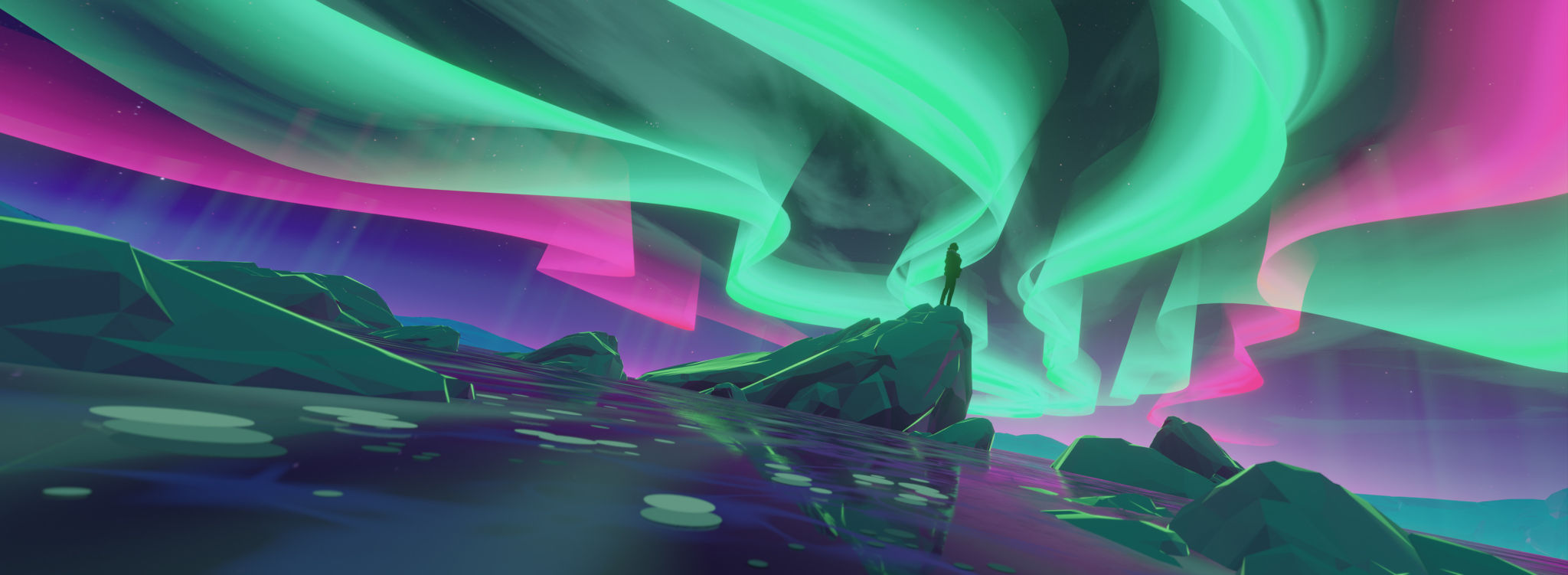
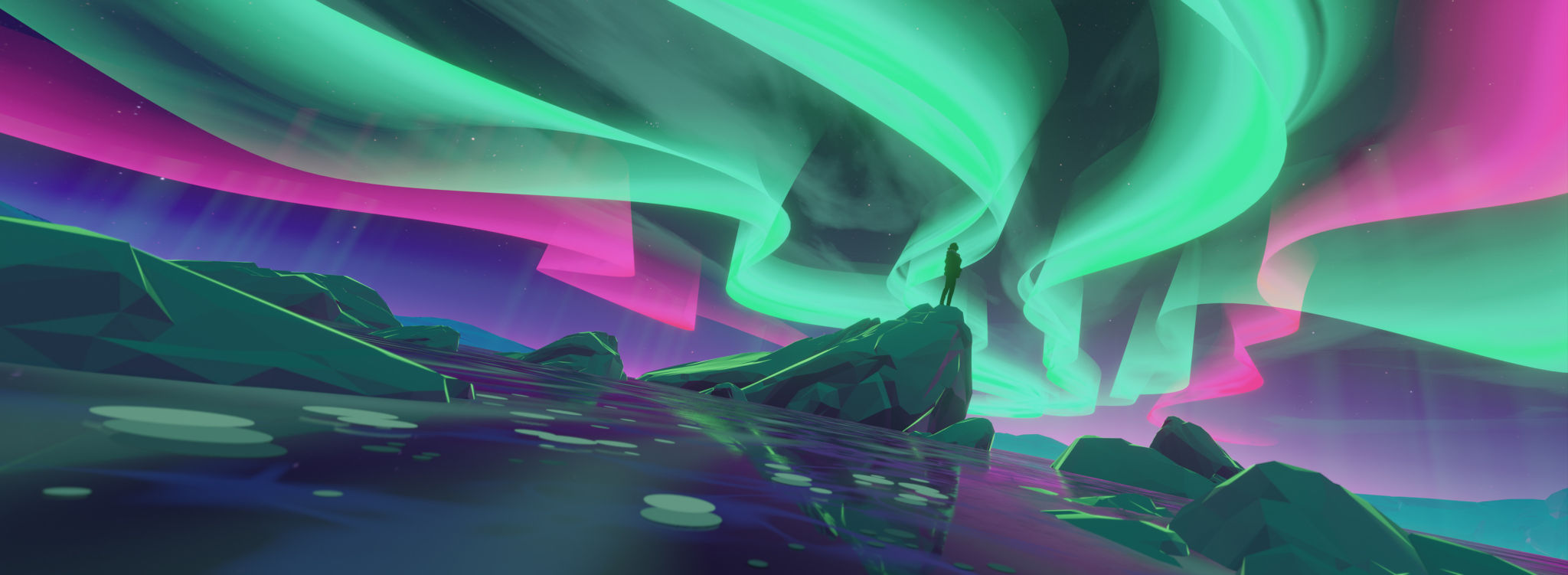
BOOLEANS ANEW
Introducing the Exact solver to take care of complex geometry.
The old method is still available as “Fast“, when performance is preferred over precision.
AND MORE
CUSTOM CURVE BEVELS
Curve and text objects now have support for custom bevel profiles, just like the bevel modifier.
All bevel types now support flat curve caps too!
VOLUME ⇢ MESH
A new modifier for volume objects allows you to dynamically convert them into a mesh, ideal for stylized fluids.
…and vice versa!
MESH ⇢ VOLUME
Convert any mesh into a volume and combine it with the new Volume Displace modifier.
FROM DRAWING TO 3D
Convert images into Grease Pencil objects with just one click!
For best results use a black and white image.
FIRE IN THE HOLE
The new Holdout option in materials allows you to paint holes in strokes and filled areas.
EVEN MORE GREASE PENCIL

FIND ANYTHING
PROPERTY SEARCH
Can’t remember where that setting is? Search for it!
- Press Ctrl+F and start typing
- Results are highlighted in blue
- Check the sidebar for results in other tabs
- Press Alt+F to clear the search field
- Hit Esc to cancel
It even finds results inside add-ons!
TYPOS WELCOME
Sloppy typing? Don’t worry! Fuzzy search makes it so you can be less precise and still find what you look for.
- Typing is more forgiving:
gbrwill findRGBtxtwill findTexture
- Write the first letter of each word for fast results:
SSSforSubsurface ScatteringStRforShader to RGB
PLUS
- Add support for Kelvin, Celsius and Fahrenheit units
- Open Recent Files now shows path, size and date
- Reset to Default Value now works in more places
- Dedicated auto-keyframing panel
- More consistent Mask menu
- New invert filter in Dopesheet, Timeline and Graph Editor
- Aesthetic improvements to dialogs
- See all user interface changes
COMPLEX RIGID BODIES
The new support for Compound Shape collisions allow for complex simulations not possible before.
You now can combine multiple primitive shapes into a concave shape, resulting in blazing fast simulations.
STAY ORGANIZED
The Outliner got some extra love in 2.91
SHE COMES IN COLORS
Everywhere! Tag your collections with colors.
- Pick your favorite colors in Preferences
- Colored icons will also show in menus
- A colored hierarchy line helps you keep track of levels
OUTLINER ❤ MODIFIERS
Drag & drop now works for modifiers, constraints and Grease Pencil effects.
- Drag within the object (or bone) to reorder
- Drag to another object (or bone) to copy
- Drag the parent element (Modifiers, Constraints, or Effects) to link all to the target object or bone.
AND SOME
ANIMATION

SNAPPIER F-CURVES
Animation curves can now become much snappier, allowing for more sudden changes with fewer keyframes required.
This will allow for more extreme curves leading to snappier animations.
Old files will update automagically.
STAY IN SHAPE
Have you ever added a keyframe and had the resulting curve distorted? Not anymore!
All keyframes types can now be inserted without changing the F-Curve shape.

SOME MORE
OVERRIDE ALL
The library override system really shines in Blender 2.91.
On the left the library .blend file, on the right the linked model with transform overrides applied.
Re-generate overrides when relationships between data-blocks have changed in the library .blend file
BYE PROXY
Proxy objects can be converted into overrides with just one click.
BUT WAIT, THERE’S MORE
- New Emission Strength in Principled BSDF shader
- Better alpha blending in Image Editor
- Override Cycles compute device from the command line
- Implemented Brown-Conrady distortion model
- Faster video encoding/decoding
- Support pure emissive colors in Image Editor
- Delete & Re-link Overrides
- Python API Improvements
- Control smoothness of UV’s in Preferences
- Improved performance in UV/Image Editor
- Support insertion of items into py-defined IDProp-based RNA collections
- Motion blur rendering from Alembic files (Cycles)
- Blender Kit: Hair and Complex Ball previews
- Scene Ray Cast change
Read the full list of changes at wiki.blender.org
Credits
List of developers that contributed to Blender 2.91.
Blender 2.91 splash and interline images by Robin Tran. Sculpt collision demo and custom curve profile model by Daniel Bystedt. Volumes demo by Andy Goralczyk. Library overrides demo by Demeter Dzadik. Rigid Bodies simulation by David Vogel. Sculpt trim demo by Julien Kaspar on BOB the Robot by Kjartan Tysdal.
Additional help by Francesco Siddi, Dalai Felinto, Christian Bunyan and the Blender Studio team. Features video by SouthernShotty. Page design and layout by Pablo Vazquez.
Huge thanks to everyone involved ♥
Support the Future of Blender
Donate to Blender by joining the Development Fund to support the Blender Foundation’s work on core development, maintenance, and new releases.