A completely new workflow for editing meshes, new physics simulation methods, faster Cycles rendering, better compositing with Eevee, and so much more. Blender 2.92 marks the beginning of something incredible.
Released February 25th, 2021
GEOMETRY MEETS NODES
The new Geometry Nodes editor opens the door for creating and manipulating meshes using a node-based system.
A NEW MODIFIER
Create your own custom modifier! Expose properties from the nodes in the modifier stack for an easy-to-use interface.
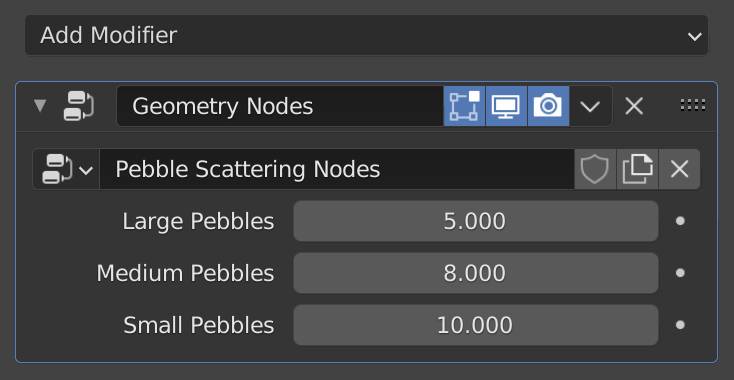
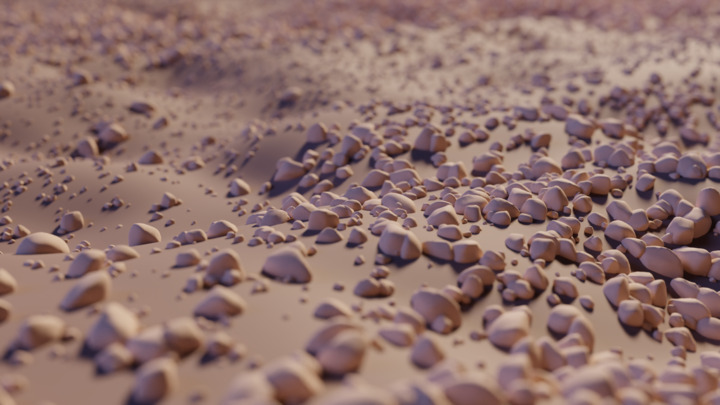
POINT SCATTER
This first iteration focuses on object scattering and instancing, laying the groundwork for more advanced workflows in the upcoming releases.
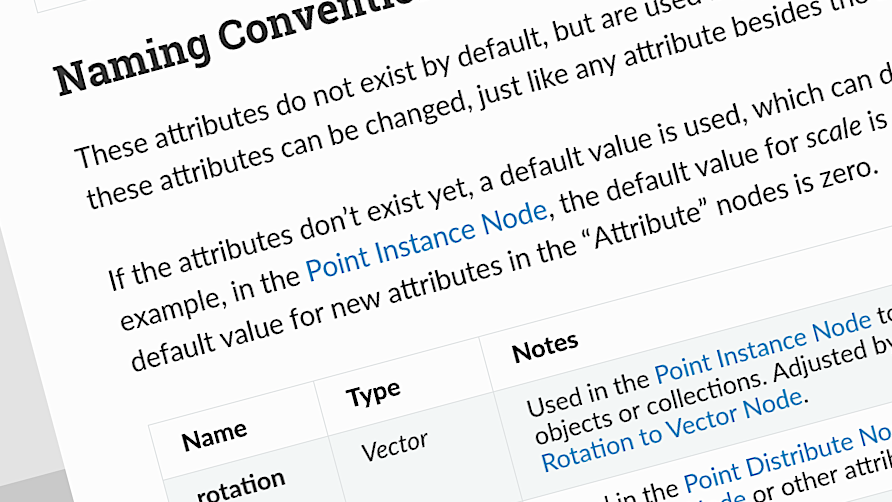
The user manual has been updated with a list of all the nodes, attributes, and more.
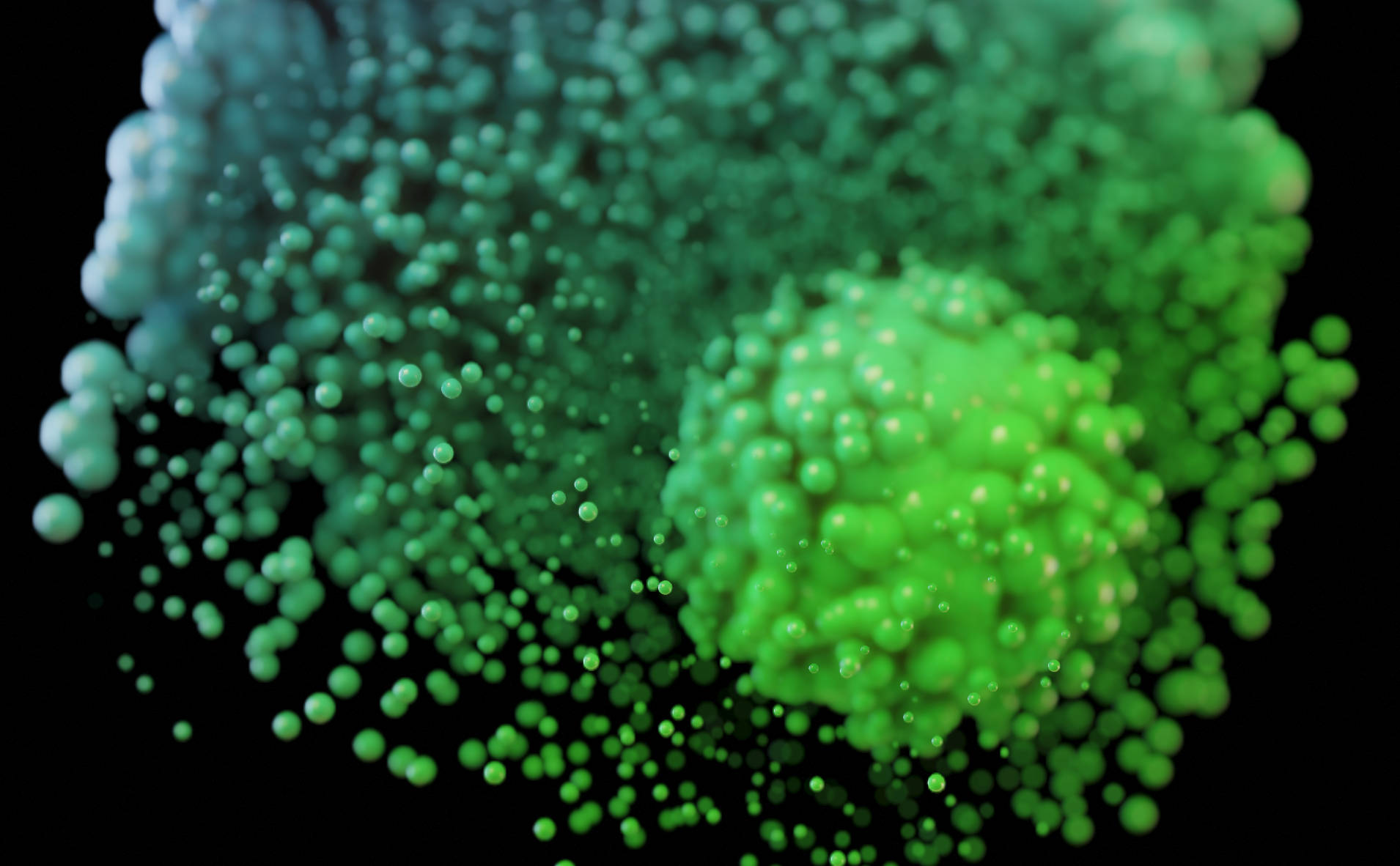
Learn by example with these files, look out for notes in the Geometry Nodes editor.

The community is already creating the impossible. Join the party!

SCULPT GALORE
Smear multires displacement over the limit surface similar to how smearing for colors and topology slide works.
Next level organic sculpting.
Smearing can be used multiple times over the same area without generating artifacts in the topology. In the video the Expand smear mode is used.
SILHOUETTE ANYTIME
Shape silhouettes as you please with this new option in the Grab tool.
When used on thin meshes, grabbing from one side of the object won’t affecting the shape on the other side.
ELASTIC SNAKE
This mode deforms the mesh using a kelvinlet instead of applying
the displacement directly inside the brush radius, which is great for
stylized shapes sketching.
CHOP CHOP
Mesh Fairing allows you to visually remove parts of your mesh by completely smoothing the area inside a Face Set.
MORE SCULPT GOODIES
CURVE YOUR PENCIL
Grease Pencil strokes can now be edited as curves!
Edit strokes like Bézier curves. Learn more in the manual.
TRACE MOTION
The Trace Image feature now supports image sequences!
Perfect for bringing your storyboards into 3D.
Recommended read: The Future Of Storyboarding: Blender For Pre-Production.
SMOOOOTH
Grease Pencil interpolation has been improved to better deal with different sized strokes.
Previously, the longer stroke would be cut off. With the new algorithm, the strokes are properly “stretched” to fit the extreme shapes exactly.
EVEN MORE GREASE PENCIL
- Improved Join Operator
- Improved Method for Interpolation
- Cutter Tool New Flat Caps
- Auto-merge Strokes
- Rotate textures in Dots and Strokes in Texture modifier
- Copy Effects with Ctrl+L
- Reset Vertex Color Data
- Limit Bake Animation to Selected Frames
- Layer Onion Skin Enabled by Default
- Interpolate Tools in Draw Mode
BEYOND PRIMITIVE
Create primitives interactively with just two clicks.

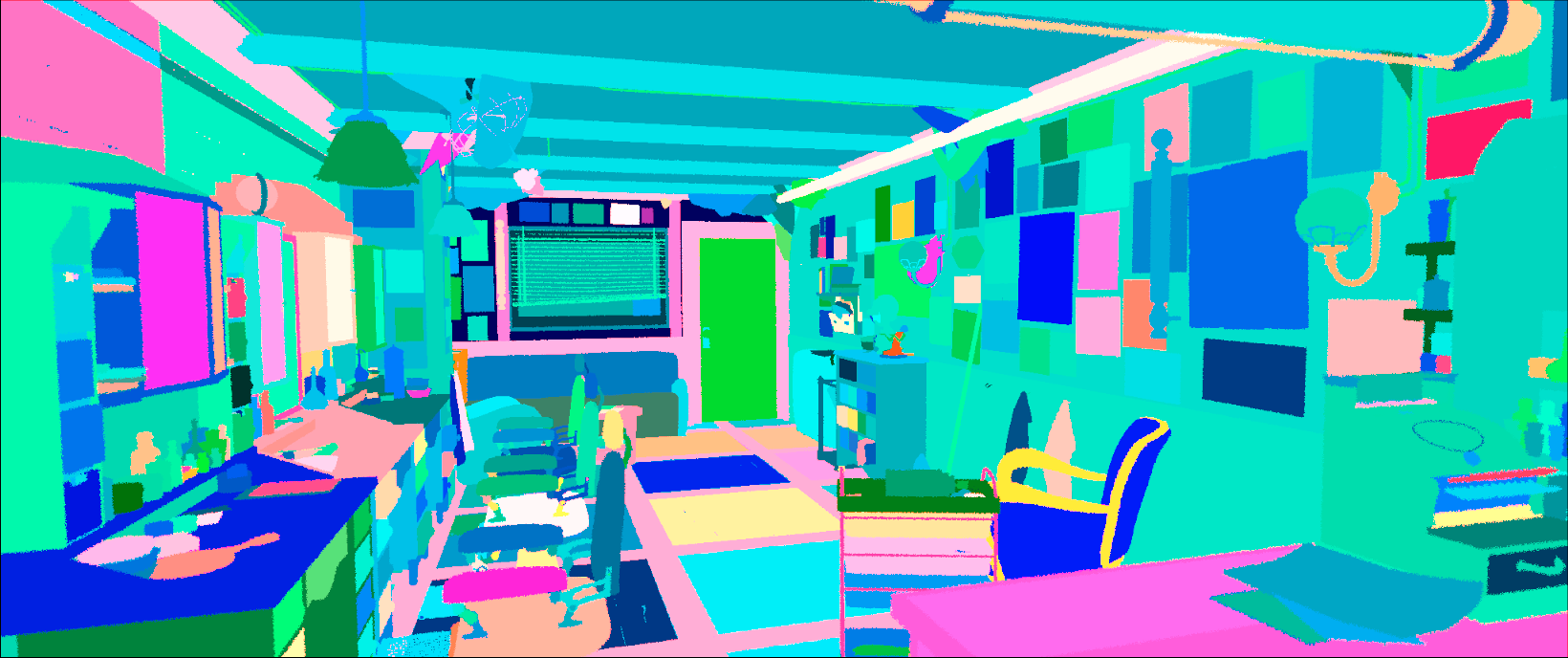
EEVOLVED ❤️
Eevee and Cycles have never been closer!
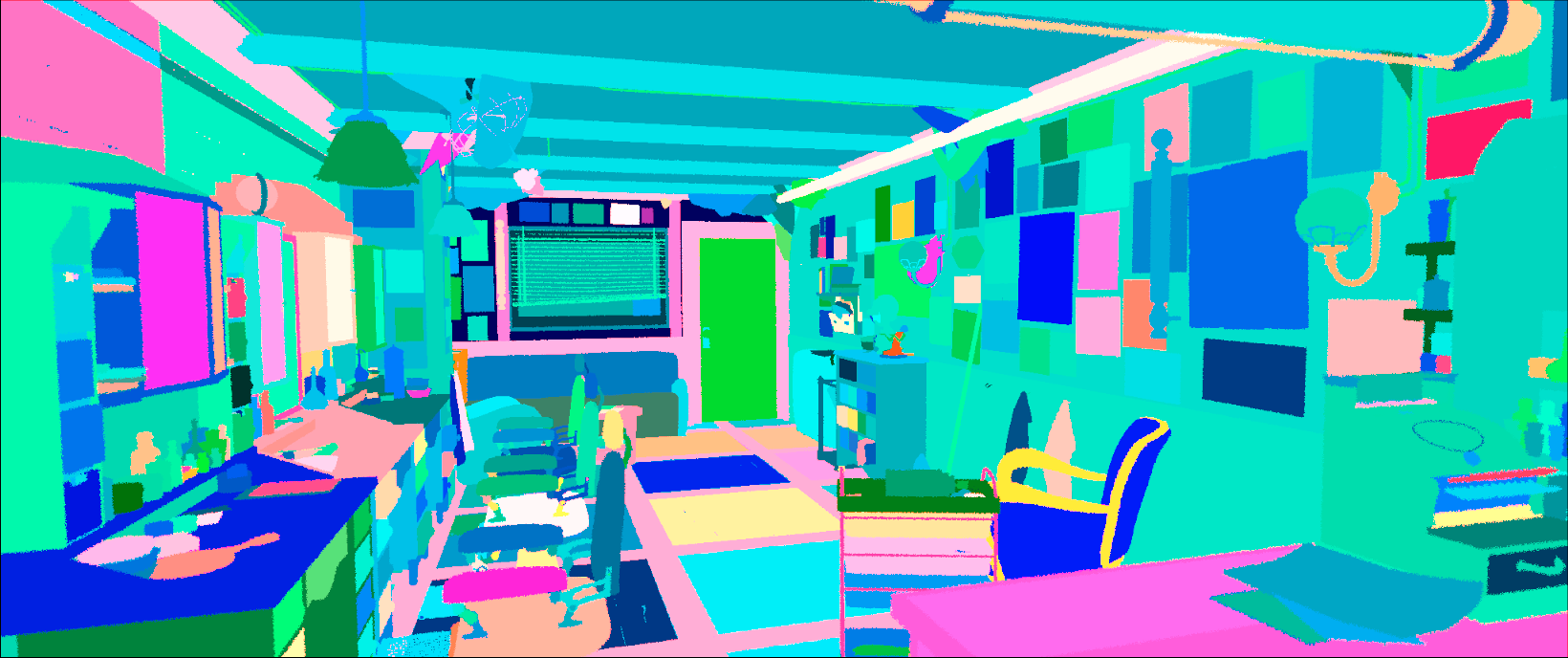
The Cryptomatte standard is now in Eevee! To efficiently create mattes for compositing. The settings are shared between Eevee and Cycles.
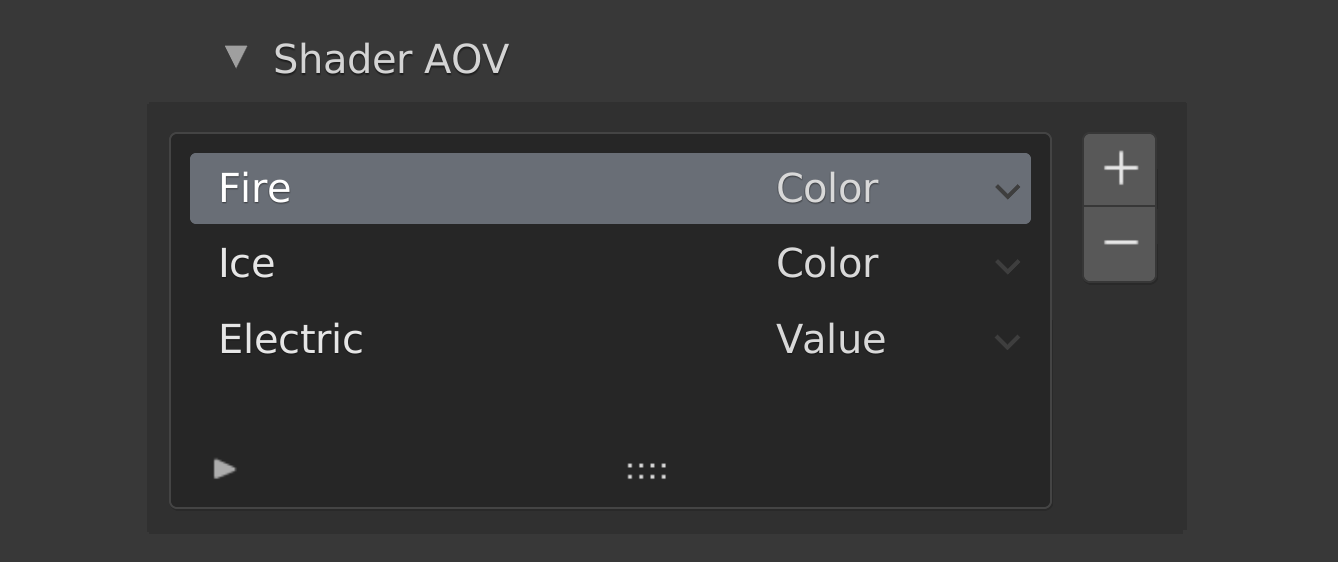
Arbitrary Output Variables are essential for compositing, now also available when rendering in Eevee! Shader AOV settings are also shared with Cycles.
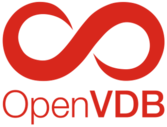
SPEAK VOLUMES
Volume rendering is significantly more memory efficient, by using a sparse NanoVDB grid. Read more.

MAKE A SPLASH
Blender 2.92 introduces APIC, a new method for simulations.
FLIP
FLIP produces a very splashy simulation with lots of particles dispersed in the air.
APIC
APIC produces a very energetic but also more stable simulation. Vortices within the liquid will be preserved better than with FLIP.
EVEN MORE PHYSICS

EXPOSÉ
See everything with the new Exposure node in the Compositor.
On the left side the result of the exposure node, on the right the raw image.
ANIMATION
- Better Euler Discontinuity Filter
- Custom Object Space for Constraints
- New NLA strips will have Sync Length enabled
- Improvements on B-Bone Preserve Volume
- FCurves with Modifiers are now drawn anchored to the NLA strip
- Weight Painting Auto-Normalize Improvements
- Bake Action Optional Cleanup
- User Interface Improvements
BUT WAIT, THERE’S MORE
- Huge speedup of tracking multiple tracks
- VSE Media transform redesign
- Simulation Cache Library Overrides
- Filter Selectable Objects in Outliner
- Cycles Multithreaded Export
- Background rectangle option for VSE text strip
- Improved About and Startup Script Execution dialogs
- Library Overrides support NLA
- Intel Iris and Xe GPUs OpenCL support
- Syncronize Outliner with Properties Editor
- List Library Overrides in Outliner
- Theme alternate rows color in Video Sequencer
- Constrain Panels Vertically while dragging
- Improved Node Groups sockets list
Read the full list of changes at wiki.blender.org
Credits
List of developers that contributed to Blender 2.92
Blender 2.92 splash and interline images by Joanna Kobierska. Geometry Nodes demo by James Redmond. Volumes demo by CrossMind Studio. Exposure by Carlo Bergonzini.
Additional help by Francesco Siddi, Dalai Felinto, Christian Bunyan and the Blender Studio team. Features video by SouthernShotty. Page design and layout by Pablo Vazquez.
Huge thanks to everyone involved ♥
Blender is and will always remain free, forever.
Releases are possible thanks to the members of the Development Fund.
Join today and help to ensure the future of Blender for $6/month
