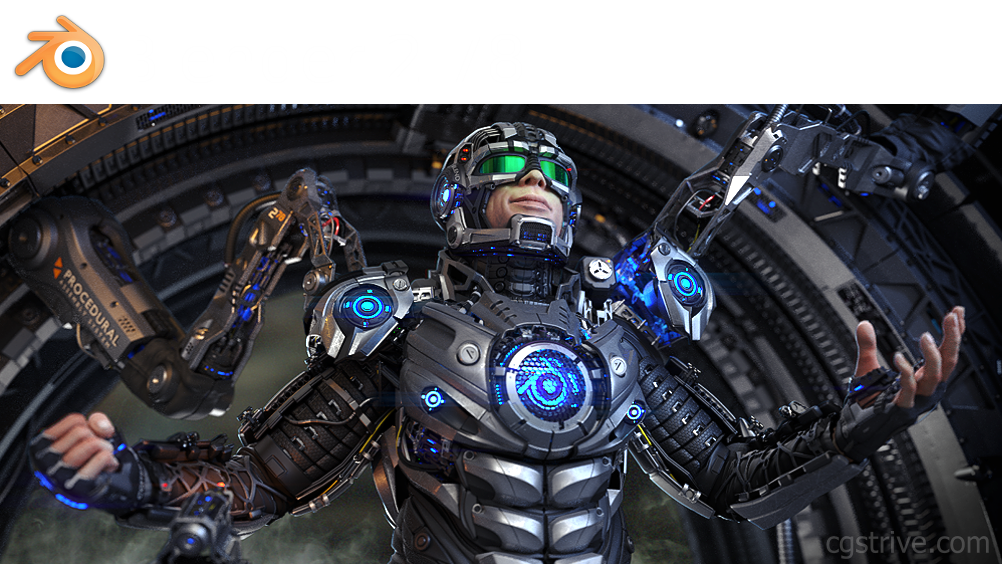
The Blender Foundation and online developer community are proud to present Blender 2.78, released September 30th 2016! This release aims to be a very stable one, so that developers can focus better on Blender 2.8 work.
An updated Blender 2.78a was released on October 26, 2016.
That release has 69 important bug fixes.
The update Blender 2.78b was released on February 8, 2017. Due to an error in the binary, a ‘c’ version was released on February 28, 2017. Check the 2.78c changelog.
New in Blender 2.78

Cycles now supports rendering spherical stereo images for VR. Including support for pole merging to reduce artifacts when looking straight up or down.
Watch the Caminandes VR demo, by Blender Institute and the Google VR team.
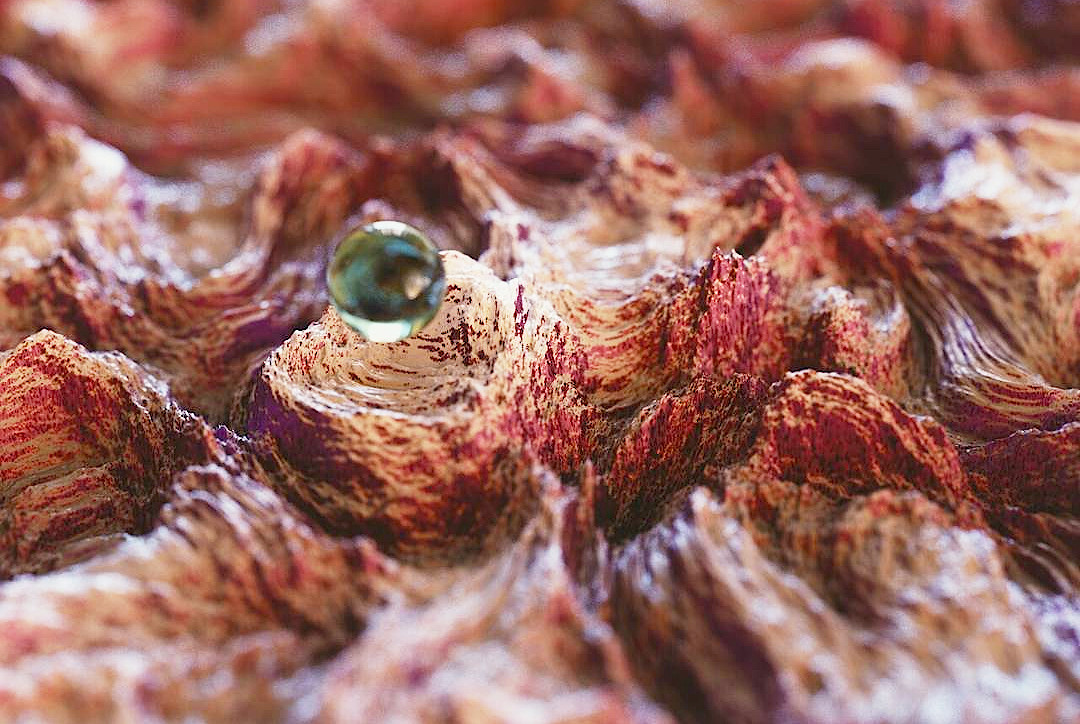
- Optimizations: Several memory savings & speedups, support for CPU groups
- GPU rendering: support for GTX NVIDIA 10×0, improved support for GTX 980 Ti and Titan X, memory improvements for CUDA & OpenCL
- Better Subdivision & Micro Displacement experimental feature improved
- Smoke volume support for Velocity and Heat attributes
- Fluid simulation mesh support for motion blur and motion vectors
- Point Density textures now support vertex color, weight and normals

The Cycles viewport ‘rendered’ mode now supports more shading nodes and options.
- All procedural textures, vertex color GLSL shading, and all projection methods for Image Texture are now supported
- Bump mapping support in the viewport (image above)
The Blender GLSL viewport now supports more shading features to match the final render:
- Environment lighting using the Sky Color and White modes
- Environment map texture reflection with nodes, mirror environment texture influence
- Normal Map node from Cycles and multiple tangent spaces
Moreover: Blender Render shading can now be computed in world space rather than camera space, and the stamp metadata feature now supports hiding the labels to save space.
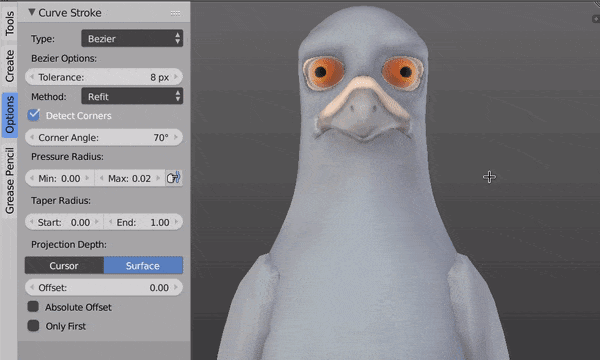
New freehand curve drawing tool uses curve fitting for bezier curves, with error and corner angle options, support for tablet pressure, drawing aligned or perpendicular to a surface, tapering, redo operator and calling from Python.
But wait, there’s more!
- Edit-mode undo memory optimizations, allowing around 5X-15X memory savings
- New N-Gons support for decimate modifier with double precision optimizations
- New decimate edit-mode tool and dissolve tool to remove vertices re-fitting surrounding handles
- Path select can now also select regions using the Fill Region option
- New “Snap Selection to Active” option
- New options for bevel modal operations, to change the profile (bevel shape) or number of segments, with mouse movements or numeric input to set the value
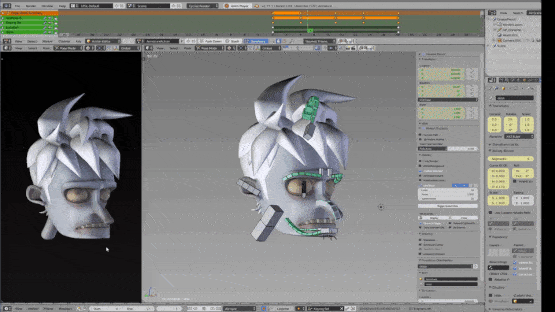
Bendy Bones – Advanced B-Bones for Easier + Simple Rigging. Shapes can now be controlled directly using a series of properties. Define a “curved rest pose” for the bone, and use custom bones as their reference bone handles.
Other:
- Drivers: new “eyedropper” tool for easier setup and keyframing control
- Sorting on Animation Editors: Alphabetical sort option, Fuzzy/Multi-Word name filtering
- Dope Sheet Editor: Lasso/Circle Select tools improved
- Graph Editor: improvements to keyframing mouse command, and Properties Region
- NLA Editor: position of action-local markers is now drawn on strips
- F-Modifiers: new dropdown to select type
- Keyframes inserting improved, new Moving Hold keyframe type
- Rigging: bone constraint target improved, new menu operators to apply delta or normal transforms
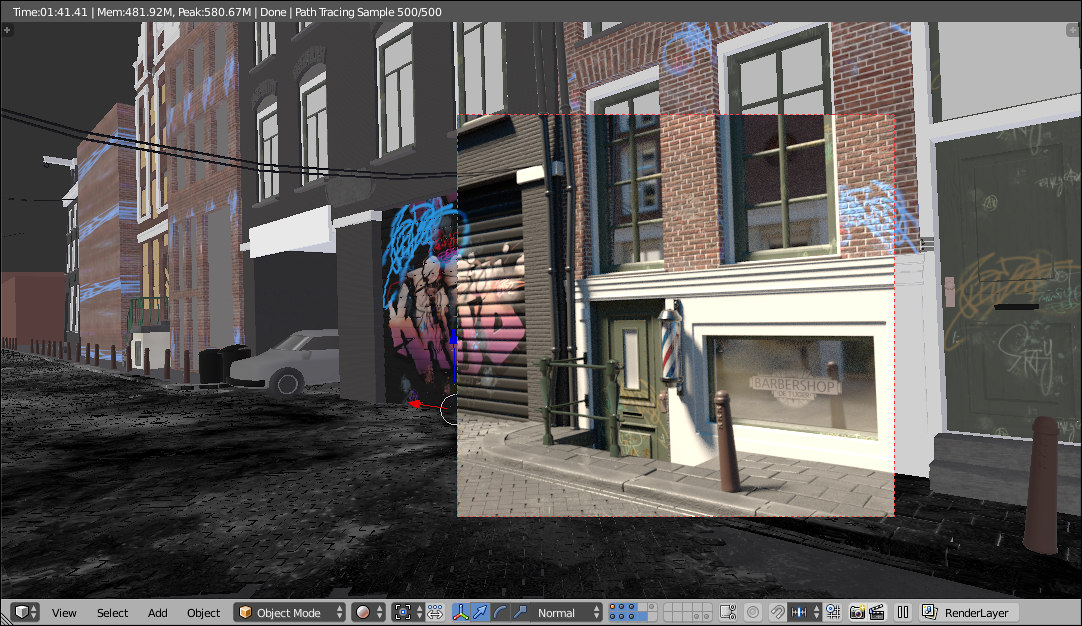
Render border is now compatible with cached render results (image above), save buffers and full sample anti-aliasing, camera frame.
Other:
- Operator search now shows categories and supports multi word filtering
- Radial operator (brush size/strength) better displays tool name, current value and precision
- More precise snapping editing for the UV editor
- New extra waveform visualization for image editor
- New eyedropper commands and shortcuts to cancel and reset
- New command line option to render multiple frames, ranges or both
- Hotplug support for xinput (X11)
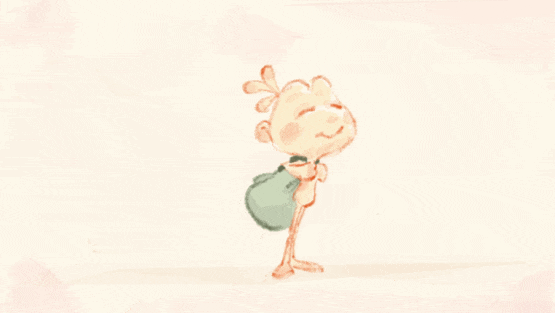
Huge changes done in this release allow Blender to work in a way similar to other 2D drawing software, and to get a production ready 2D animation tool that can mix 2D drawings with 3D objects and composition.
The draw thickness was moved to stroke, and color to a new palette color instead of saving this information per layer. Now, the layer is only a container, and strokes can use different color, strength and thickness in the same layer.
With the new design, the brush is independent and it allows create brushes that simulate different types of pencils.
Other changes:
- Layer, Palette, Drawing brushes, Curves panels changed to fit the new design
- New Arrange strokes, Palette workflow, Stroke Quality Improvements operators
- Parent Grease Pencil strokes to objects
- New features such as support for Compositing, Sculpt strokes and editing tools
- Re-project Strokes: allows fixing the 3D cursor for precise drawing
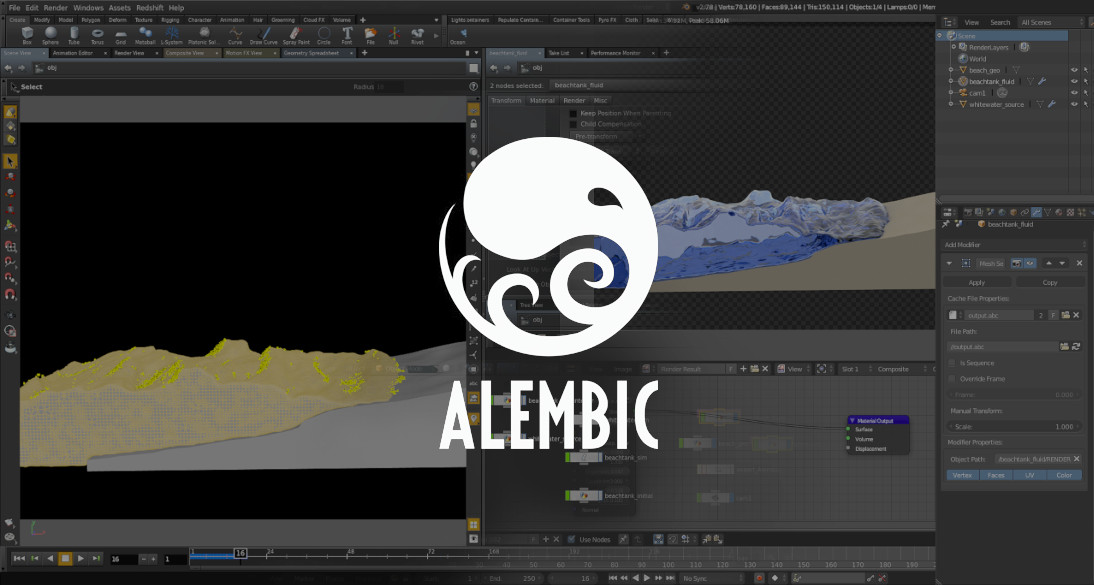
Brand new basic Alembic support through import and export operators, and data streaming through cache constraints and modifiers.
- Import– reads an Alembic archive and creates objects in the current Blender scene, supporting Camera, Curve, Empty, Mesh, Point object types
- Export– creates an Alembic archive supporting Camera, Curve, Hair, Mesh, NURBS, Particles object types
- New Cache File Datablock – stores various properties related to cache files, to help keeping modifiers and constraints referencing Alembic archives in sync
- New Mesh Sequence Cache modifier supports meshes and curves data animations, file sequences
- New Transform Cache constraint, allows to stream animations made at the transformation matrix level

The Blender ID is a unified login system that will give you access to Blender Foundation and Blender Institute web platforms.
Blender 2.78 features the official Blender ID add-on, which allows you to be logged-in within Blender so that other (3rd party) add-ons can provide you with a more tailored experience. For example, with the Blender Cloud add-on you will be able to synchronize your preferences across multiple workstations.
Note: If you already had this add-on before 2.78, please remove the old version.
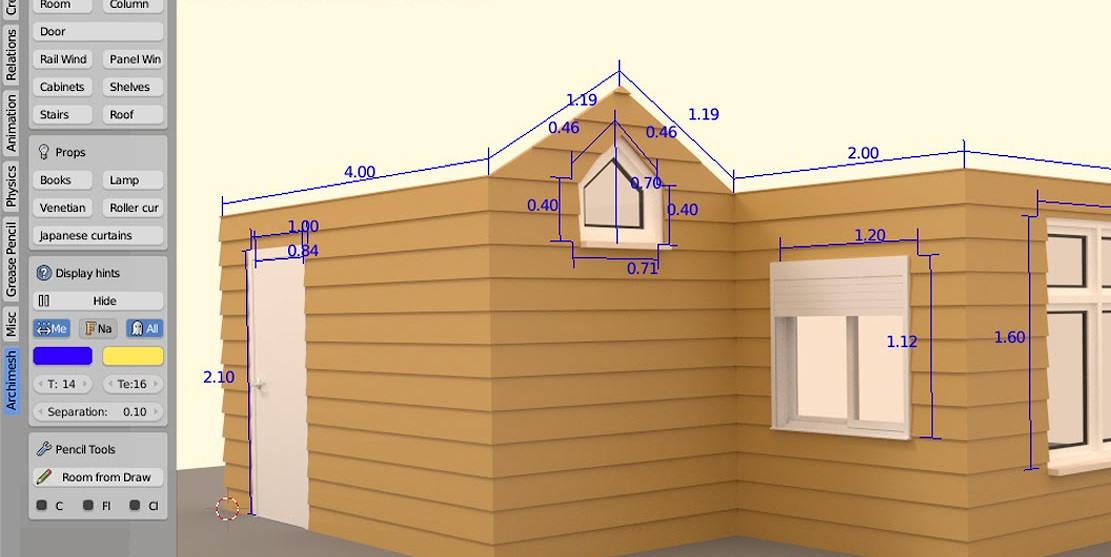
New Add-ons
Blender ID Authentication, Archimesh, MeasureIt, Bone Selection Sets, Object Boolean Tools, Carver, Mesh Tiny Cad, 3d Viewport Pie Menus, Modifier Tools, Oscurart Tools, Materials Utils/Conversion.
Updated Add-ons
3D View Navigation, ANT Landscape, Dynamic Space-bar Menu, Mesh Extra Objects, Node Wrangler, Object Cloud Gen, Pie Menus, Sapling Tree Gen, Add Curve Extra Objects, POV-Ray exporter.
Moreover, several changes and improvements have been done to the Python API.

Sculpting/painting: sculpt edit-mesh memory savings, improvements on Blur-Brush smoothing, vertex/weight painting, Hair Painting and Texture Painting speedup of projection and 2D painting
More:
- New vertical alignment options for Text objects
- Better CPU Threading Handling and Undo Memory Usage optimizations
- 2D Stabilization improvements
- Dynamic Base Mesh: new option allows animating the rest shape of cloth using shape keys or modifiers above the Cloth modifier
- Simulation Speed: it is now possible to adjust how quickly time flows for the cloth simulation, using a new Speed option
- Particles & Soft Body: like other physics systems, a group can now be used to specify a set of collision objects
- Sequencer sound strips now either show the waveform or the strip name/file name/duration, but never both
- Datablock Remapping: new ‘ID remapping’ feature to replace a given datablock by another
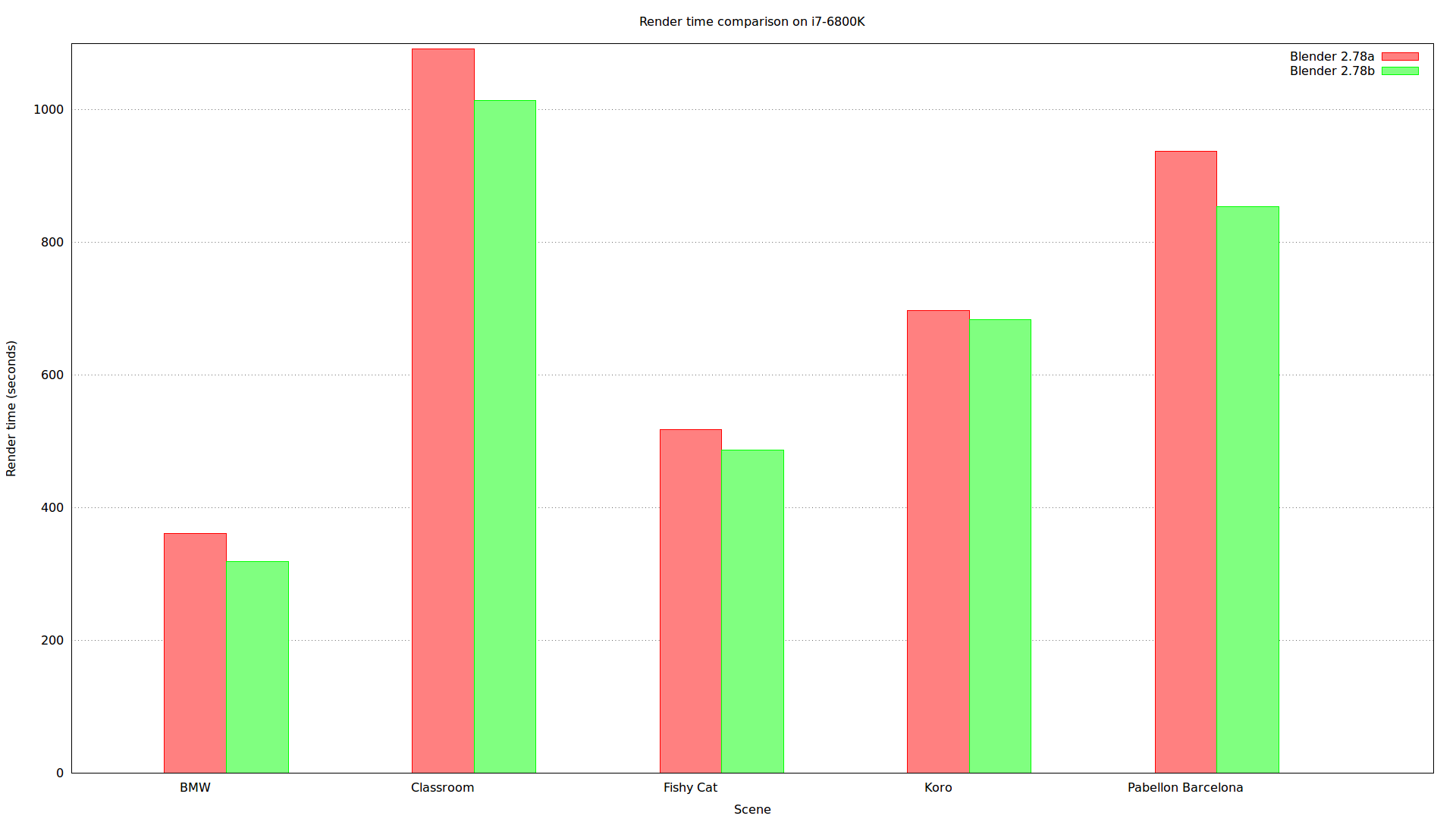
This is a 2.78 release-compatible update with important speedups, especially in Cycles and for Dependency graph.
Most notable will be faster rendering of Motion blur with hair, which has a 5-10 time speedup – important for production rendering.
As for every release, hundreds of bugs were fixed thanks to the hard-working developers that help both voluntarily and sponsored by the Development Fund.
Total fixed bugs: 600 (329 from tracker, 271 reported/found by other ways).
Follow the official hashtag for Blender stuff on social media #b3d
Blender Development Fund
The donation program to support maintaining and improving Blender, for everyone. Become a member for as little as €5 per month.